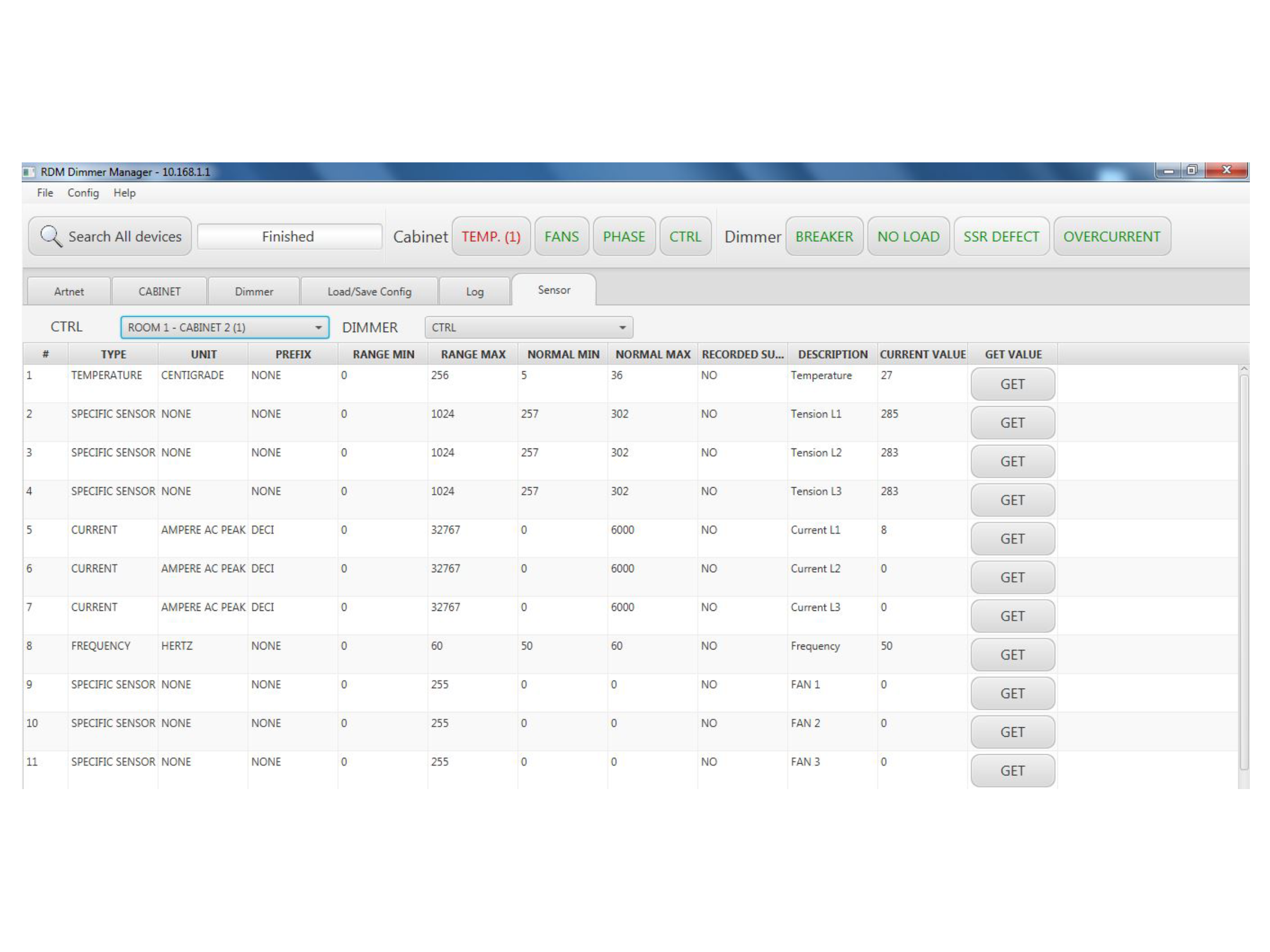The new management software RDM Dimmer Manager is a complete tool allowing Eurodim Twin-Tech dimmers configuration and error reporting.
This software is Windows (7,8,10) compatible, and based on RDM over ArtNet Network communication with the Eurodim Twin-Tech.
The intuitive interface has been designed to be used with keyboard and mouse as well as with a touchscreen, and gives right away an overview of all the functions.
Sorted by tab, each function is directly accessible, and offers a very readable information.
The Status bar : Cabinet and Dimmer buttons always give the Status of all cabinets
The concept of Dimmer :
Instead of displaying all the circuits with all the sources, RDM Dimmer Manager allows the operator to select one Source only (i.e ENET1), simplifying in this way the reading and the setting of the dimming circuits.
Dimmers Configurations are stored directly in the cabinet, on the SD card.
Every configuration is nameable. The name is also displayed in the HMI.
Capacity : 99 configurations.
Thanks to RDM, loading a configuration can be executed for a range of cabinets, in 3 mn for all the cabinets.
The concept of Cabinet :
If a Twin-Tech cabinet is provided with two controllers (CPU 1, CPU 2) a single Cabinet, nameable, will be displayed instead of the two controllers. It then allows to work on the cabinet, all settings will be automatically assigned to the two controllers, these controllers are 100% synchronised. If for any reason the information between CPU 1 and CPU 2 is different, an alert will be displayed.
Operational features :
RDM Dimmer Manager tab by tab
ArtNet
All ArtNet Devices available on the network
Cabinet
Status
Name
Controller IP with color indicators
Selected Controller (1, 2 A/R)
Configuration loaded (Name)
Data Presence : List of Active (Data received) Sources
Source settings
– Ethernet Protocol for ENET 1,2,3 : off, ArtNet, sACN
– Start Adress
– Ethernet Universe
– Fail mode (Black, Cue 0, Keep Last value)
Dimmer
Display Dimmer Parameters and Alarms, for One or All Cabinets, for One or All DMX Sources, with the possibility to modify every parameters. Multiple Selection of circuits available.
Dimmer informations :
- Numbering in the Cabinet (from 1 to 128)
- Physical Position : Module / Position
- Curve
- Patch (Dimmer)
- Preheat
- Multiply Factor
- Inrush
Error feedback (Full Diagnostic ONLY)
- Breaker
- No Load
- SSR Defect
- Overcurrent
Filters
- All Dimmers Button allows to filter by type of Module (DimSwitch or Fluo).
- All Curves Button allows to filter by type of Curve.
- Possibility to select a range of dimmers
Cues
Offer the possibility to Save and Play Cues
User curves
Allows to create and to edit Dimmer curves, not only for a single cabinet but also for all the cabinets.
DMX View/Test
A full testing tool allowing to test dimmers using dimmer number, physical output number, console channel number and dimmer names.
Load/Save Configuration
RDM Dimmer Manager offers the possibility to save up to 99 configurations, with or without Cues. Every configuration can be named. This name will also be displayed in the HMI.
Sensor
Display all the sensors :
Cabinet Sensors : Temperature / Current / Tension : Fans
Dimmer Sensors : Breaker / Current / Voltage / No Load / SSR Defect / Voltage In